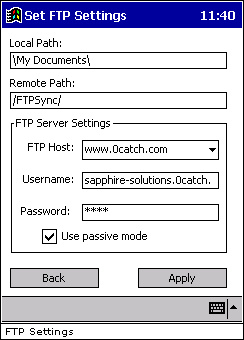 |
Included in the demo is a test server which is available for use by anyone who simply wishes to test the utility. There are various settings that you can specify for the demo application. Local Path is the local directory to use when
running the FTP Synchronisation routine. If you require to connect as an anonymous user then simply enter Anonymous as the username and your email address as the password. Apply confirms the changes and Back returns to the FTP menu. |