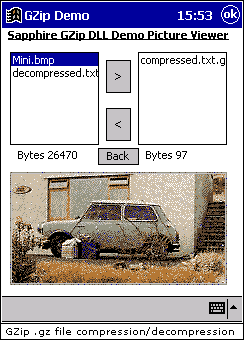 |
This demo shows how to compress and decompress using the GZip file format. The two lists show the contents of the \My Documents folder on the device. The right right list only shows files with the .gz extension where the left list shows all other files. To compress a file, simply select it on the left list and press the '>' button. To decompress a .gz file, select it on the right list and press the '<' button. To view the contents of a text file or BMP file, double-tap it in the list and it will be shown in the preview box below. The Back button returns to the GZip menu. |