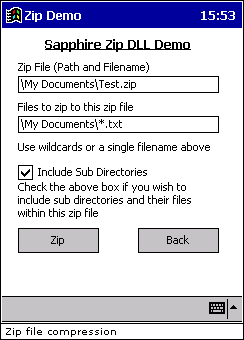 |
This demo shows how to create a Zip file from a selection of files on the local device. Simply specify the Zip File that you wish to create in the first text box. The second text box states the files you wish to add to the Zip file. This can either be a single file, and entire directory or a filtered search. The Include Sub Directories option is used if you wish to include any child directories in the search for files to add to the zip file. The Zip button performs the compression and the Back button returns to the GZip menu. |