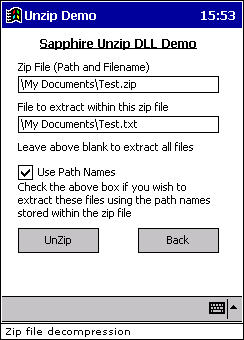 |
This demo shows how to decompress a Zip file onto the local device. Simply enter the Zip File name of the existing Zip file to decompress. The second text box allows the selection of files to decompress out of the zip file. This can either be a single file, an entire directory or a filtered search. The Use Path Names option is used if you wish to use the directory information that is stored in the zip file when decompressing. The UnZip button performs the decompression and the Back button returns to the GZip menu. |