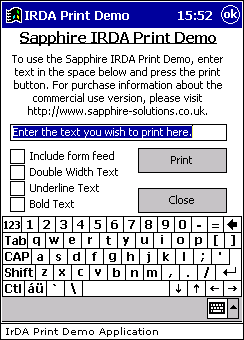 |
The IrDA Print Demo Application shows how to print text using the Sapphire IrDA Utility. Simply enter a simple text line that you wish to print in the text box. You can specify a few options such as Include form feed, Double Width Text, Underline Text and Bold Text. When you are ready to print, press the Print button. Pressing the Close button will exit the demo application.
|