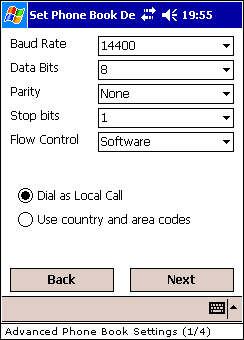 |
This screen allows you to specify the advanced settings for the selected connection. Simply modify the settings and select the next button to go to the next advanced screen or the back button to return to the phone book settings. |
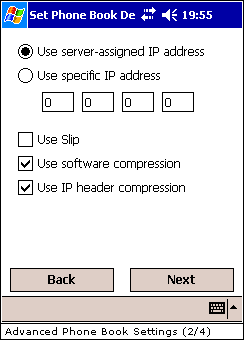 |
The next advanced settings screen allows you to specify the IP address of the device when the connection has been made. This can be server assigned using DHCP or a static address using the specific IP address field. You can also specify whether to use Slip, software compression and IP header compression. The back button returns to the previous phone book settings screen. The next button continues to the next screen for advanced settings. |
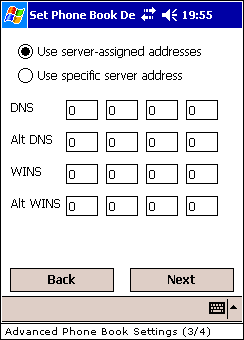 |
The next screen allows you to configure the DNS and Wins servers. You can either allow the server to automatically set the servers or you can manually specify them. The first IP address is for the DNS server. The second IP address is for the Alternative DNS Server. The third IP address if for the WINS server. The fourth IP address is for the Alternative Wins server. The back button returns to the previous phone book settings screen. The next button continues to the next screen for advanced settings. |
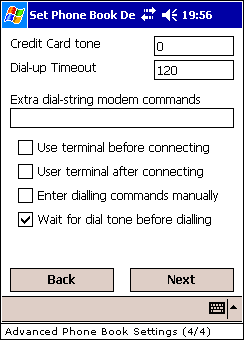 |
The next screen allows you to configure the timeouts, modem commands and vaious other dialing options. The back button returns to the previous phone book settings screen. The next button returns to the phone book settings screen. |