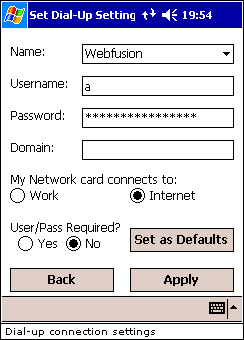The dial-up settings screen allows you to select
the connection that you wish to connect to along with specifying
various details about the connection account.
Name refers to the connection to connect to.
Username is the account username.
Password is the account password to use.
Domain is the account domain used when connecting.
My Network card connect to refers to the connection
location to use. This will select the correct dialing patters specified
in the location settings.
User/Pass Required specified whether to use the
specified username and password or whether the server accepts anonymous
connection (e.g. ActiveSync).
Set as Defaults
This will store the details that you have supplied so that any changes
will be permanent.
Apply
This will keep any changes until the application has been closed
or the list has been refreshed.
Back
This will return to the RAS menu screen.
|