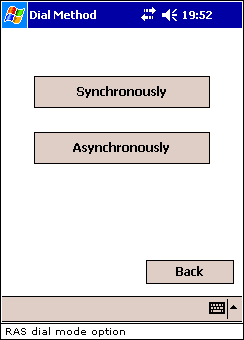 |
This screen gives you the option to connect synchronously or asynchronously. Connecting in synchronous mode will result in the DLL returning control back to the eVB application upon completion or fail. Connecting in asynchronous mode will allow the eVB application to monitor the dial progress. |
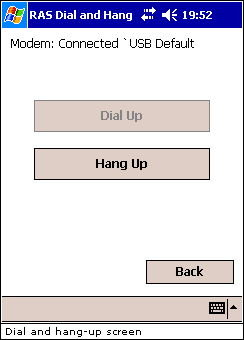 |
This screen allows you to initiate and terminate a connection. If there is already a connection made when the screen loads, the application will retrieve the details of the connection and display them under the status. Pressing the Dial Up button will start a connection based on the one selected in the Dial Up Settings screen. Pressing the Hang Up button will terminate the current connection. Pressing the Back button will return to the RAS Menu. |