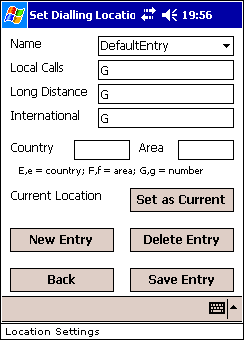The location settings screen allows you to set the
current location setting for the RAS Demo and also create new locations
and edit and delete existing ones.
Name refers to the location name.
Local Calls refers to the connection string to
use for local calls.
Long Distance refers to the connection string to
use for long distance calls.
International refers to the connection string to
use for international calls.
Country refers to the country code for this particular
location.
Area refers to the area code for this particular
location.
Set as Current
This sets the displayed location to the current location on the
device.
New Entry
This clears the screen ready for a new location entry.
Delete Entry
This allows you to delete non-system entries.
Save Entry
This allows you to save changes to an existing location or a new
entry.
Back
This returns to the RAS menu.
|