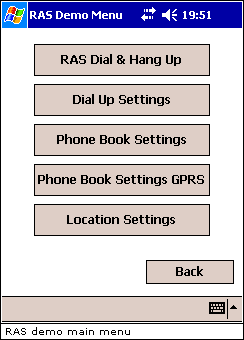 |
This menu gives the options for the RAS specific functionality. RAS Dial & Hang Up Dial Up Settings Phone Book Settings Phone Book Settings GPRS Location Settings The Back button takes returns to the main application screen. |
|
RAS Menu
Screen |
|
||
| Copyright © 2001 - 2004, Sapphire Solutions Ltd |