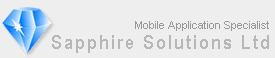Sapphire RAS Utility |
Version |
Product Details
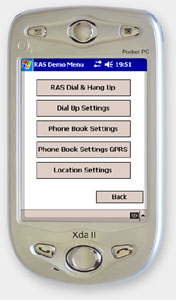 |
It is now possible to dial a remote connection and manage the device’s phone book from your application using the Sapphire RAS Utility. This will allow you to build advanced applications to allow your mobile application stay current with your business information. Whether you use it to dial in from remote locations to download the latest price lists or upload the daily orders, the Sapphire RAS Utility will be ideal for your application.
Fully compatible with eVB, VB.NET, C# and Satellite Forms, you can link to our DLL to off load the complex routines allowing you to focus on the rapid development of your application.
You can download the latest demo version to see a fully working demo which you can reuse within your application as you see fit. This can be found on the download page. The demo versions are fully functional and simply contain a popup message from time to time. These are ideal if you are selling your application to the client where you can be confident the application will work in practice and not just theory.
Read deVBuzz.com Article
Click here to view a third party article on how to use the Sapphire RAS Utility |
Product Features
The Sapphire RAS Utility has a host of features that you can use within your application:
- Dial a connection
- Hang-up a connection
- Retrieve connection login defaults
- Store connection login defaults
- Capture an existing connection
- Retrieval of connection list
- Connection status reporting
- Error handling
- Retrieve a connection entry
- Create a new connection entry
- Modify an existing connection entry
- Rename a connection entry
- Remove a connection entry
- Set country code
- Set area code
- Set baud rate, data bits, parity, etc
- Set IP address details
- Set dialling location settings
- Retrieve or set the connection Work or Internet option
- Fully compatible with eVB, VB.NET, C# and Satellite Forms
Sample Code
Implementation couldn’t be easier, simply declare the DLL function as a function within your application and call it as though you wrote it yourself. Here’s a simple demo on how to retrieve the current connection, dial, hang-up and get the status of the connection within VB.NET.
' Global Connection Handle, Passed Back to Disconnection and Status
Public lConnection As Integer
Public Function RASDialOnly() As Integer
' Set sConnectionEntry equal to your dial-up connection name
' Set SapphireRASLicence with your Licence Number unless Demo DLL
RASDialOnly = sRASDialOnly(sConnectionEntry, sUsername,
sPassword, sDomain, lConnection, SapphireRASLicence)
End Function
Public Function RASHangUp() As Integer
RASHangUp = sRASHangUp(lConnection)
End Function
Public Function RASStatus() As Integer
RASStatus = sRASStatus(lConnection)
End Function
Public Function RASCurrentConn() As String
Dim sConnName As String = Space(40)
sRASCurrentConn(lConnection, sConnName)
RASCurrentConn = StripString(sConnName)
End Function
Royalty Free Licence
When you purchase a developer’s licence, you are free to use the DLL in any number of your projects and deploy it to all the devices to your clients. There’s no need for royalties based on the scale of your project, just a one off fee. You will also get 12 months email support and discounted upgrades for future developments.
Developer's Licence cost 499 GBP.
PayPal Purchase
|